EastLink has introduced two-factor authentication for account login
November 25th, 2023
EastLink has introduced two-factor authentication for account login.
Two-factor authentication means your EastLink account is even more secure.
When logging in to your EastLink account:
after you provide your correct password, the EastLink website will send a one-time passcode in a text message to your mobile phone
you will need to manually enter the correct one-time passcode into the website to gain access to the EastLink account.
If you don’t want to use text messages to your mobile phone number for this purpose you will instead need to use one the following authenticator products to login to your EastLink account:
Microsoft Authenticator
Google Authenticator
You can download Microsoft Authenticator or Google Authenticator from your app store.
Tolling & How to Pay
About EastLink
Corporate