How to check whether a text message or email about unpaid EastLink tolls is a scam
We continue to be aware of illegal online scams involving text messages and emails about unpaid EastLink tolls.
Some of these scam text messages and emails mention EastLink or may even closely resemble a genuine EastLink text message or email.
It’s quick and easy to check whether there is an unpaid EastLink toll invoice for your vehicle:
Go to the Settle toll invoice page on the EastLink website.
Click the LPN/STATE tab.
Enter your vehicle’s licence plate number and state of registration.
Click the RETRIEVE button.
The EastLink website will then list any unpaid EastLink toll invoices for your vehicle.
If none are found, then there are no outstanding EastLink toll invoices for your vehicle. Delete the text message or email.
There is no need to contact EastLink to report a scam text message or email. Government authorities and telecom companies are already well aware of the toll scams and other message scams. They are working on solutions to significantly reduce the volume of scam messages that are delivered to people’s phones and email.
Other tips
A genuine text message or email sent by EastLink would always include relevant personal information (e.g. your full name and your vehicle’s licence plate number or your EastLink account number). Links would also be direct to the genuine EastLink website domain "eastlink.com.au".
If you receive a text message or email about EastLink tolls or tolling accounts that do not include correct personal information or include links to domains other than "eastlink.com.au", then it is a scam. It was not sent by EastLink. Do not click on any links or reply to the text message or email. There is no need to report it to EastLink.
If you have an EastLink account, login to the account online for a quick health check. Once logged in, you can check the account status, account balance and recent transactions. You can also check that the vehicle details listed on the account are up to date.